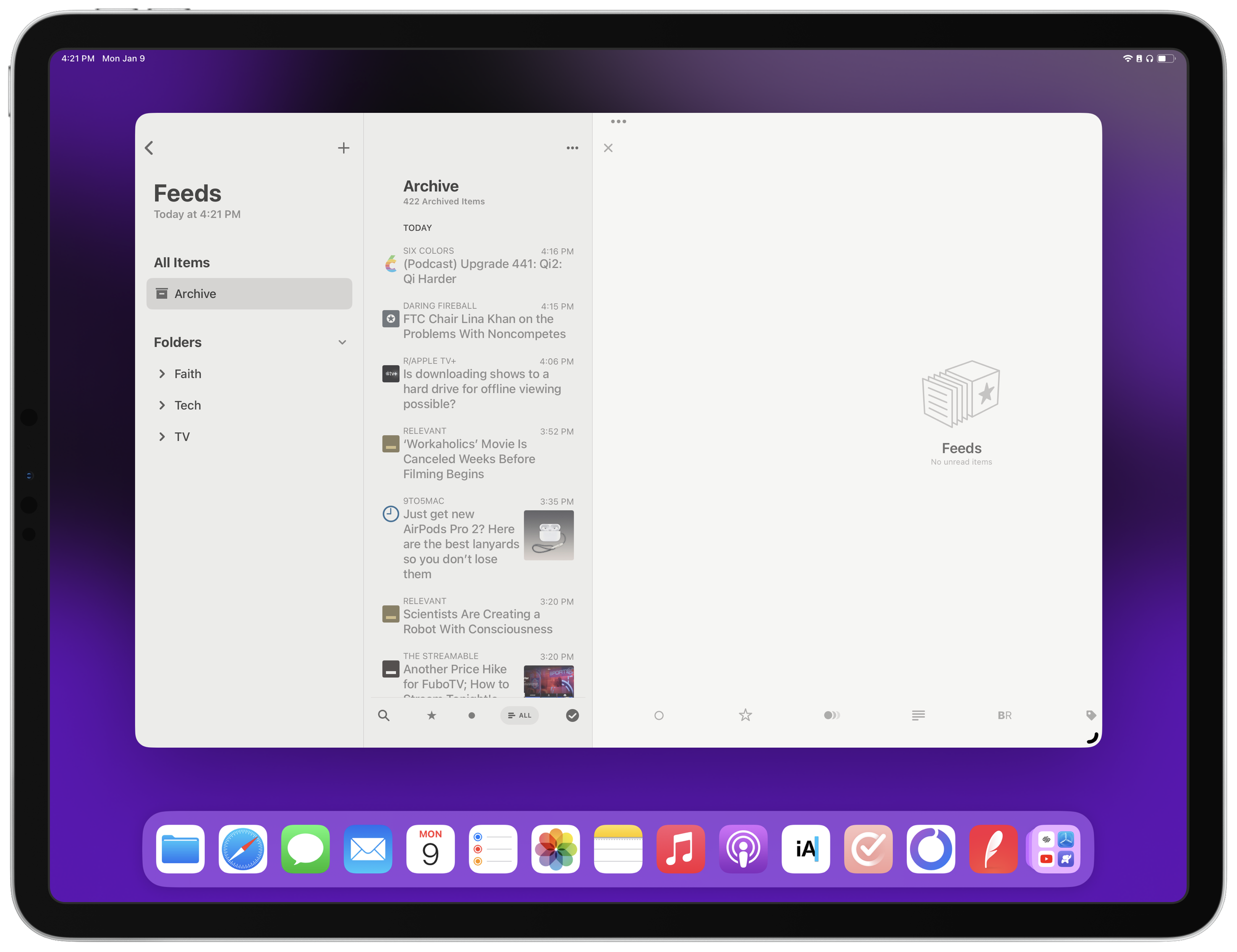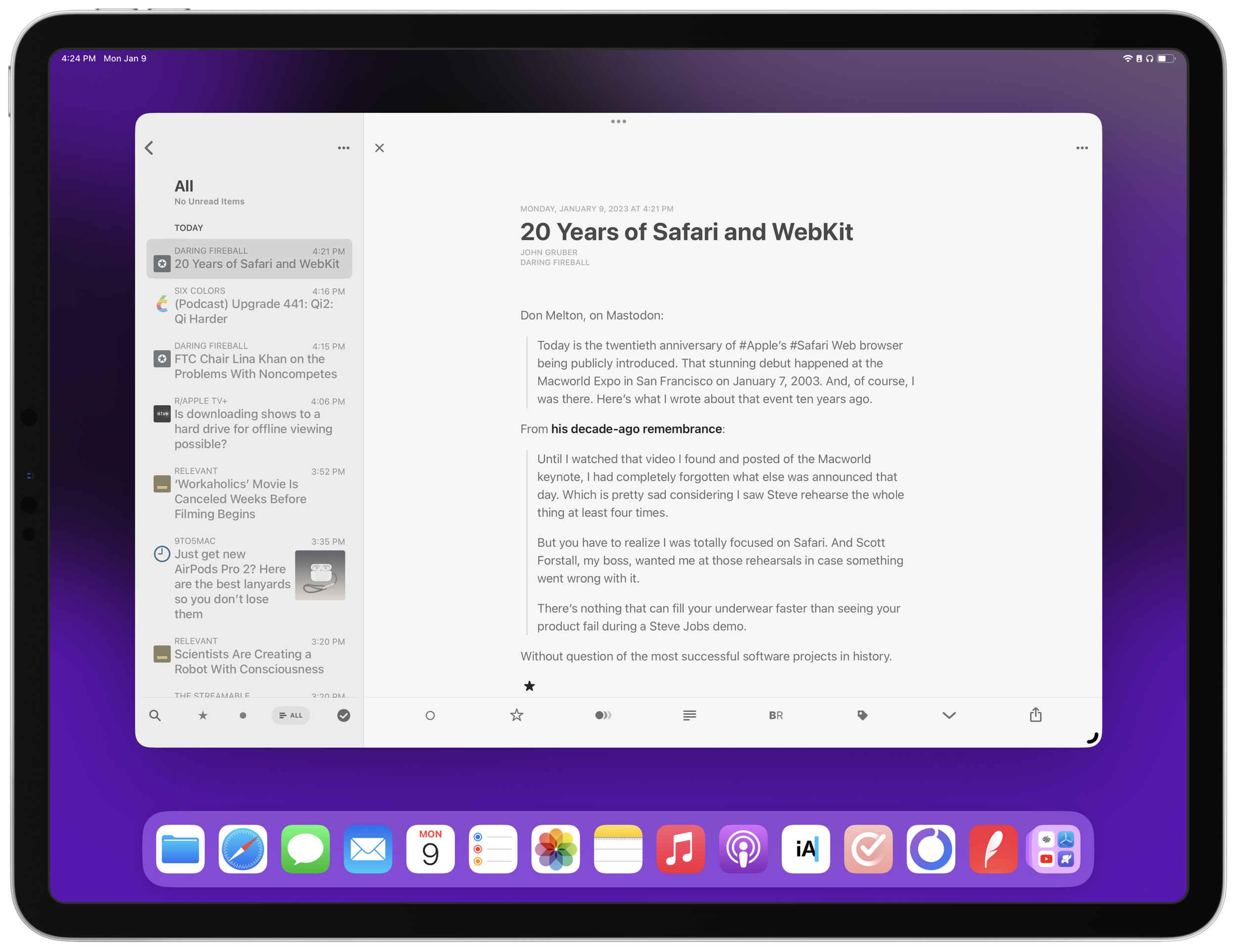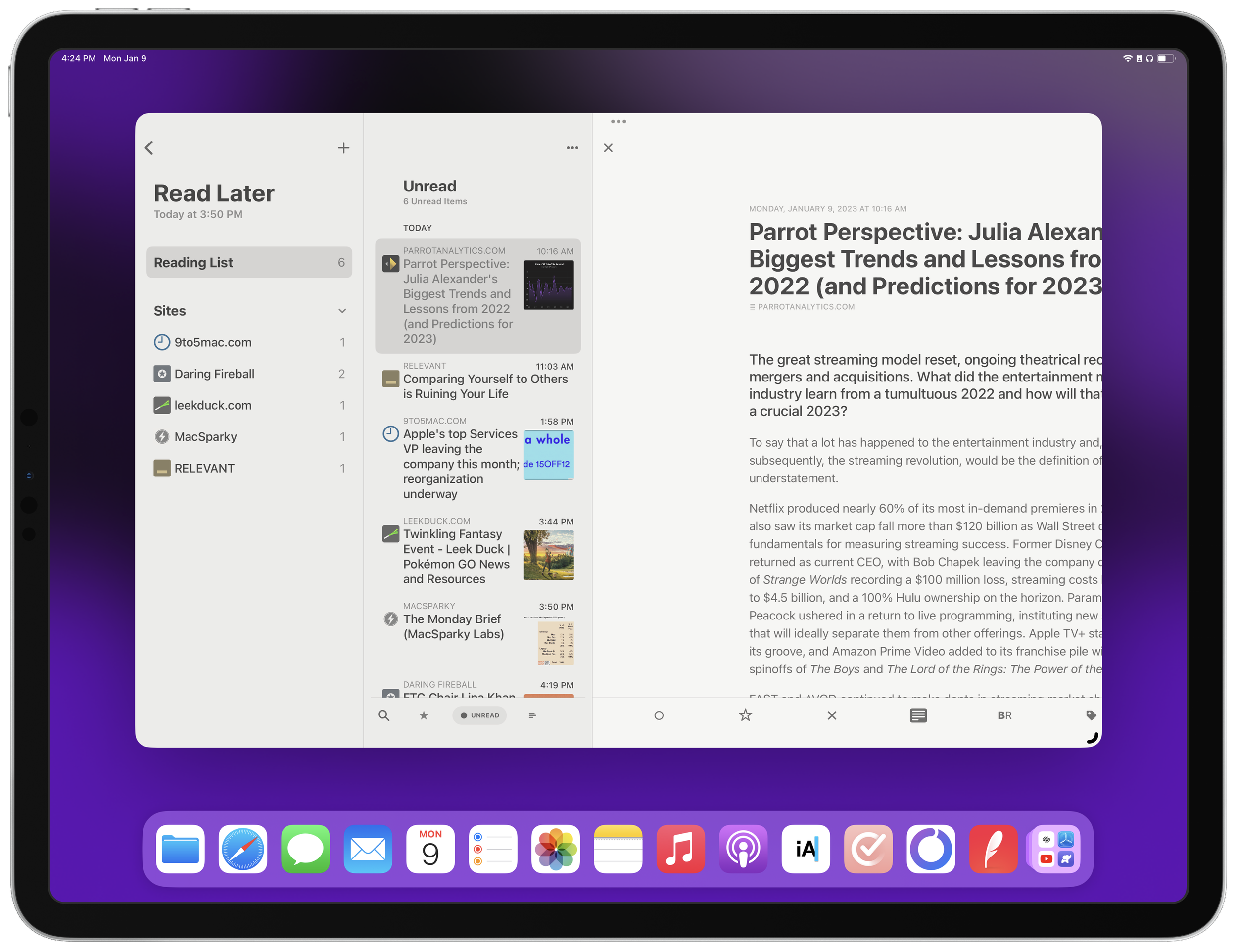I Was Wrong About RSS
I don’t know why, and I’m not necessarily proud of this, but there is a part of me that takes pride in going against the crowd. In being unique from everyone else. In hearing about that thing that everybody’s into and saying, “Yeah, I don’t know anything about that.”
Do I think it makes me seem cool? Like a non-conformist? Like I somehow exist outside the sphere of popular influence? I’m not sure. But I’ve done it most of my life.
Take Glee, for example. When the show first came out in 2009 and it was all anyone could talk about, I avoided it like the plague. Why? I don’t know. But once the first season was over and the chatter died down, I gave it a try. And I obviously loved it because how could I not?
I did the same thing with the music of Taylor Swift. Taylor. Swift. I refused to listen to her for years because in my mind her music was too mainstream. Guess what? I adore Taylor’s songs now, and I missed out on them for so long for no real reason. How stupid.
As I’ve gotten older, I’ve come to recognize this inclination and push back against it when I can. And yet, it’s still a part of me.
Which leads to today’s confession: I was wrong about RSS. Really wrong. For a long time. And now, I have to come clean.
For those who aren’t familiar, RSS stands for Really Simple Syndication. It’s a technology that allows you to subscribe to a source, like a website, and receive updates when new content is added to it. You can use it to follow news sites, blogs, newsletters and more. If you’ve ever subscribed to a podcast, then you’ve used RSS. It’s how you get new episodes sent to your phone when they’re released.
RSS readers are apps that allow you to subscribe to multiple RSS sources (which are called feeds) and view all of their contents in one place. For example, if I wanted to read articles from CNN, The Hollywood Report, and Billboard, I could use an RSS reader to subscribe to their feeds and catch up on the latest articles from all three in one app rather than going to their individual websites. Some people use RSS readers to subscribe to hundred of feeds.
I’ve known all of this in theory for years. But despite hearing so many friends and people I respect rave about how useful RSS readers are and how much the technology benefits them, I resisted trying it for myself. I read articles reviewing all the options, I even listened to podcasts about the latest developments, but I stayed out of the space myself.
Part of me, as I said before, didn’t want to get drawn in by the crowd. And to be fair, I didn’t think I needed an RSS reader. Between newsletters, social media, and my finely-curated Apple News feed, I was able to keep up with everything I wanted to. Sure, it was a bit of work sometimes making sure I didn’t miss an interesting article, but I was willing to put in the effort. Looking back, it wasn’t sustainable.
My setup started to fall apart recently. Like a lot of people, I’ve been rethinking my approach to social media. Honestly, it was long overdue. Part of that rethinking led me to the conclusion that I could no longer rely on my social feeds as a way of keeping up with the things I want to read online. Combine that with the fact that more and more of the websites I like to follow don’t integrate with Apple News, and I had a pretty big hole in my strategy. It was time for a new approach.
And so, after years of refusing to do so, I finally decided to set up an RSS reader. Because I’ve heard so much talk about them, I already knew the one that would be right for me. I headed to the App Store and downloaded Silvio Rizzi’s excellent Reeder 5.
I went with Reeder for a few different reasons. First of all, I was already of fan of Rizzi’s recipe app, Mela, so I trusted his work. Secondly, Reeder syncs data over iCloud, which meant I could start reading across all of my devices without signing up for a separate syncing service. And finally, I’ve heard so many positive things about the design and usability of Reeder over the years that it seemed like the obvious place for me to start.
Paying $5 for an app I’ve never tried in a category I have no experience with might seem a bit rash. But I’ve come to learn that it’s often worth paying for a premium solution from the start rather than going the free route. I knew that I wanted to have the best first impression possible of this technology I was trying, so it was worth it to pay a small fee.
Plus, I knew that if I decided to change apps at any point, it wouldn’t be too much of a hassle. RSS readers allow you to export your subscriptions to a format called OPML and import them into other apps. One of the benefits of building on the open web!
Almost immediately, I knew I’d made a good decision. Setting up my RSS feeds in Reeder was quick and easy. I just hit the + button, typed in the site I was looking for, and let the app find the feed for me. There were a few private feeds, like my Club MacStories member feed, that I had to track down myself and add manually, but that was surprisingly easy as well. Within a few minutes, I had the latest articles from all of my favorite website available all in one place right before my eyes.
While I was getting acquainted with this new setup, I experimented with a couple of Reeder’s other features. I sorted my feeds into folders to keep everything organized, and I activated the app’s read later service so I could save interesting articles for safekeeping. Then I downloaded the app’s Mac version ($10) and gazed at all of my feeds syncing across all of my devices seamlessly. I was amazed.
Over the next few days, I gave my new setup a field test. Every once in a while, I would open up Reeder on my phone to check out the latest articles. I would read a few short ones that interested me, and the longer ones I would add to my read later queue with a quick swipe. Then, when I had time, I’d pull out my iPad mini and catch up on everything I’d saved for later. The system worked perfectly!
Everything I wanted to read was coming straight to me, all in one place, without me having to go out and search for it. No more worrying about missing out on a cool article. No more making sure I checked every site, every social feed, and every channel in Apple News. I didn’t have to do the work anymore because my RSS app was doing all the work for me. I didn’t realize how much time and effort I was putting into tracking down this information until I didn’t have to do it anymore.
A couple of weeks in, I’m really happy with my new setup. I adjusted to it almost immediately, and I feel way more on top of the news I care about than before. I still find cool stuff on social media (which I can save for later with Reeder’s share sheet extension) and I still check Apple News every once in a while to stay up on world happenings and current events. But all of the stuff I can’t miss is in my RSS reader, and I know I can rely on it.
One happy side effect of going all-in on RSS is that it’s allowed me to do some housekeeping in other areas of my digital life. I no longer need to see news on social media, so I was able to unfollow a lot of accounts. Now my social feeds are just for being, well, social!
I’ve been able to clean up my email inbox, too. Thanks to a handy tool from Leandro Facchinetti called Kill the Newsletter, all of my newsletters and Substack subscriptions now come straight to Reeder. My email is all about communication now, not news.
Reeder is where everything I want to read on the web goes, and I don’t have to do any extra work to get it there. My feeds are always working in the background to make sure I get the articles I care about. Thanks, feeds!
So there you have it. After years of thinking I was too cool for RSS, I finally embraced it. And it’s just as great as everyone’s always said. It’s vastly simplified my process for keeping up with the news I care about, and I just love using it every day. Now all that’s left is for me to enjoy some reading and wonder why I didn’t do this sooner.