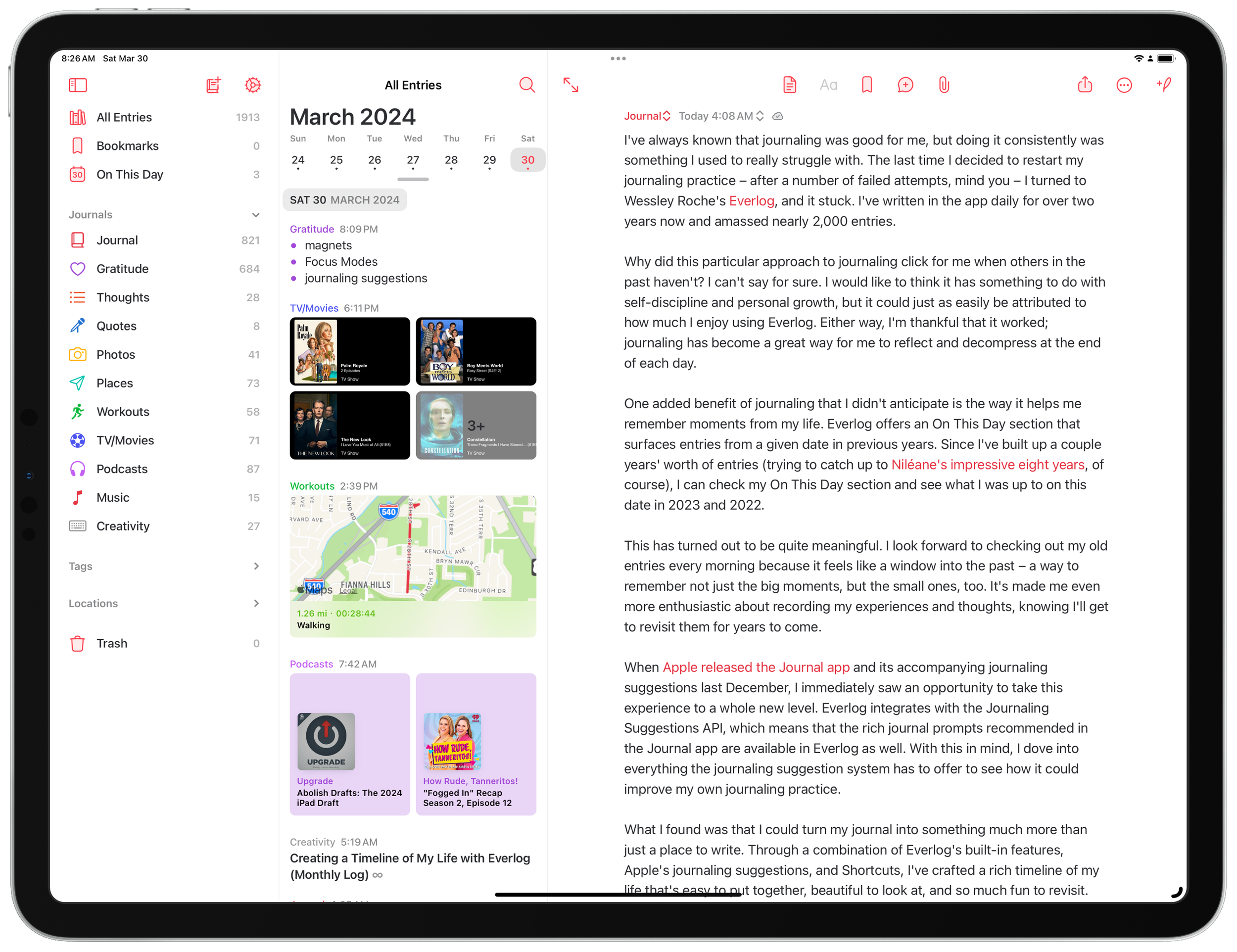Mystery Switch
Yesterday, while going through the usual process (read: struggle) of putting my son into his car seat, I noticed a brightly-colored object under the chair next to his. Thinking it was a toy he had dropped, I reached under the seat to pull it out. What I found left me truly baffled.
In my hands was a Nintendo Switch, complete with an attached pair of Joy-Con controllers and a copy of Super Mario 3D World inside. This wasn't my Nintendo Switch, mind you; that one, I knew, was safely sitting in its dock at home. This was someone else's Switch, and it was in my car for some reason.
I instantly started forming a list of every person who had ridden in my vehicle recently. It's a short list, and it's even shorter if you only count the number of people who've sat in the back seat. I just couldn't fathom where this thing might have come from.
Then my mind was flooded with a series of questions: Am I in the right car? (I obviously was.) Is this a weird prank? Could someone be using this device to spy on me somehow?
I may have been making some pretty big logical leaps here, but you have to understand just how out of sync with reality this discovery was. It felt like this device had fallen into my car from a different dimension.
The Switch's battery was dead, so I couldn't check the profile name or settings to try to figure out who it belonged to. Instead, I drove home with the foreign object in the passenger seat next to me, glancing over at it every once in a while just to make sure I hadn't imagined the whole ordeal.
When I got home and was able to connect it to power, the device didn't immediately offer any obvious clues as to its owner. The profile name was a gamer tag, and I couldn't check the email address on the Nintendo eShop account because I was afraid to give the thing access to my network. Finally, I went into its WiFi settings and was able to deduce where it came from based on some of its previously-connected networks.
The Switch belonged to one of my nephews or nieces. I couldn't be sure which one, so I gave my sister a call to see if anyone had reported a missing Switch. She said that yes, one of her sons had misplaced his, and they'd looked everywhere for it with no luck. I told her where I found it, and that's when the story finally made sense.
My nephew's Nintendo Switch had been sitting in the back of my car for over six months, since it was mistakenly left there when my sister's family rode with me to Thanksgiving. Through some combination of interior vehicle design, physics, and my lack of awareness of the world around me, it sat there undiscovered – until yesterday.
Thankfully, the device seems to have survived its half year of neglect without suffering any physical or functional damage. It's now back on its way to its rightful owner, who I'm sure will be thrilled to be reunited with it after all this time. Good on ya, kid.
Even at my age, life is still finding ways of surprising me, and of reminding me that there is such a thing as a story with a happy ending.