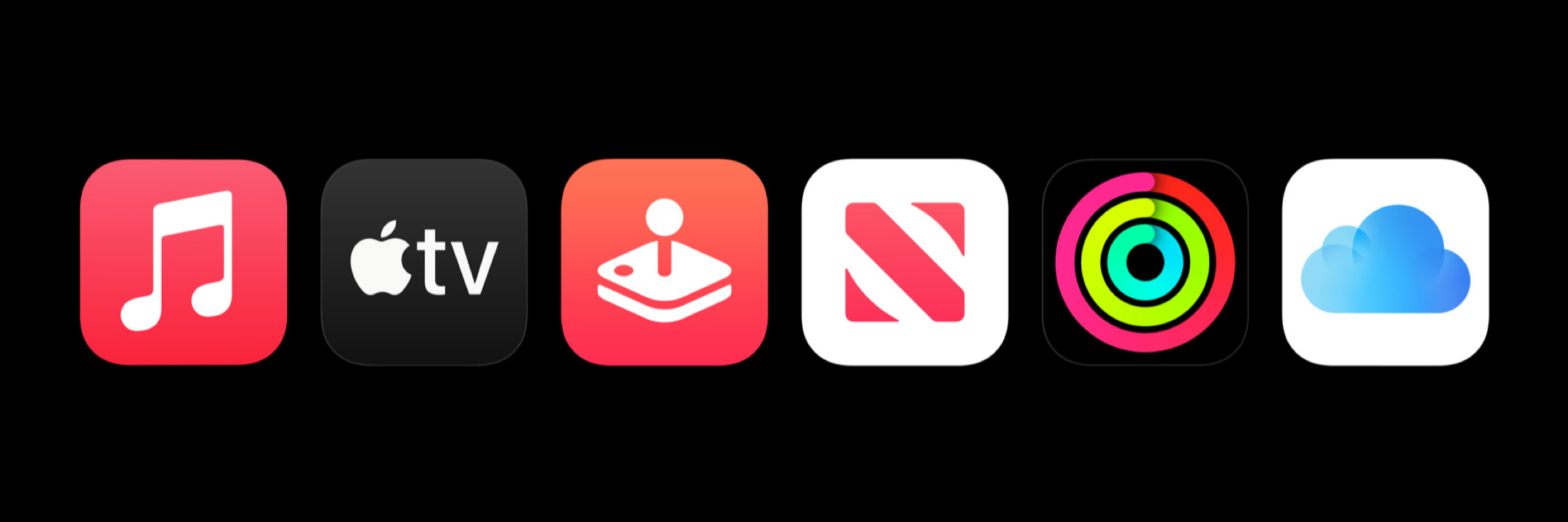Last week at their special event dedicated to new watches and iPads, Apple took a few minutes to introduce something completely different: a new services bundled called Apple One, coming this fall.
Of course, I’m going to get excited about something like this. I’m a super-nerd, and I’ve been patiently waiting for Apple to offer a bundle for a very long time. Tons of Apple fans who know the company’s services and love them have been clamoring for just this sort of offering.
But most people aren’t super-nerds. You might be reading this and wondering what a services bundle is and why you should know about it. You may not even know that Apple offers so many different services to their customers. You may be reading this and thinking, “Who cares?”
Well, I care. So here I am, fueled partially by my overflowing excitement about Apple One and partially by my self-imposed duty to keep others in the loop about cool tech stuff, to tell you all about this exciting new thing Apple is doing.
Apple’s Services
When most people think about Apple products, they think of devices: iPhones, iPads, Macs, Apple Watches, and the like. Before the iPhone, Apple was famous for creating the iPod. Remember those?
But while Apple has traditionally made most of their money by selling hardware, they’ve always had a knack for building great software, too. Think about iOS, the operating system that runs the iPhone. Or the Notes app that you use all the time on your tablet or computer. These programs are written by Apple and included with the devices.
Beyond hardware and software, though, Apple is also in the business of creating services. Really, they’ve been doing it for years. The iTunes Store was a service that launched the iPod into stardom back in the day. The App Store is part of what makes iPhones and iPads so special, and it’s a service as well.
Over the past few years, Apple has started putting more and more attention on their services business, especially what’s called direct-to-consumer services. The company is trying to offer people high-quality content and experiences that they’ll want to subscribe to month after month.
What are these services exactly? Let’s break them down.
iCloud
Built in to every one of Apple’s operating systems, iCloud is the company’s cloud storage service. It uploads your photos, files, contacts, notes, calendars, and most everything else on your device to the company’s secure servers and syncs that information to your other Apple products. That way, you can have all of your data on your phone, tablet, and computer, all up-to-date and in perfect sync. And if one of them ends up getting broken or lost, everything is still intact in the cloud.
iCloud is an incredible service. I use it to automatically back up my phone and iPad every night so that I never lose any information. When I had to replace my phone last week due to my own clumsiness, all I had to do was sign in to iCloud on the new phone, and all of my data, apps, and settings were downloaded from the cloud to the device. It was just like having my old phone back, and it was so easy!
Apple gives every user a set amount of free iCloud data, but it often isn’t enough. If you’re an iPhone owner and take a lot of photos, it’s very likely that you’ve at some point received the dreaded “iCloud storage full” notification. Not only is this annoying; it also means your photos aren’t being backed up!
The solution is to purchase additional iCloud storage from Apple. For a monthly fee (anywhere from $1 to $10 depending on how much you need), you can buy enough space in the cloud to back up all of your precious data with room to spare. I’ve got my entire digital life saved in iCloud, from family photos to my old school files to the projects I’m doing for work right now. Thanks to my subscription, I can rest easy knowing that everything is backed up and available on all of my devices.
That’s only possible thanks to iCloud.
Music
The days of buying MP3s and ripping CDs are pretty much over now. Rather than purchasing individual songs or albums to download and then keeping them forever, music fans now pay a monthly fee to gain access to any song or album they want without having to pay for individual songs. This new model for music consumption is called streaming.
Apple Music is the company’s music streaming service. If you’ve heard of apps like Spotify and Pandora, it’s a lot like those, but it’s created by Apple instead of a third party.
I was hesitant to jump on the streaming music train before Apple Music came along. My iTunes music library was something I had invested in heavily over many years, and I wasn’t ready to give it up to switch over to the new streaming model. Fortunately, Apple Music offers the best of both worlds because it integrates with music purchases you’ve already made.
So whether you’re streaming a new album that just came out or replaying your favorite song you bought a decade ago, it’s all available in the Music app on any Apple device, or on the web. If you come across a CD or MP3 you want to include in your library, you can upload it, and it’ll be right there with all of your other music. I really appreciate this hybrid approach, and it’s what got me into streaming music in the first place.
You don’t have to start with a library, though. Apple Music includes suggestion for songs and albums it thinks you’ll like based on what you listen to, so there’s always something new to try if you’re in the mood for it. For $10/month, you get unlimited access to all the music in the world. Or for $15/month your whole family can enjoy.
(Side note: Music is the only service from Apple that charges extra for a family subscription. That’s because the company doesn’t own the music and has to license it from the labels. All other Apple services include the ability to share your subscription with up to five other family members using a handy feature called Family Sharing.)
Unlimited music for a fixed monthly subscription is great for those of who enjoy keeping up with what’s new and keeping their old rotation around. Apple Music offers just that.
TV+
Apple is also getting into the TV business with their own streaming service. You may have noticed a lot of these popping up lately. Once everyone saw how well it worked out for Netflix, they all wanted a piece of the streaming pie.
But don’t be fooled: TV+ isn’t some half-hearted moneygrab. The company isn’t just jumping onto a trend here. They’re really invested in creating and curating the highest quality offering of any streaming service out there, and it shows.
TV+ doesn’t have a giant library yet. Unlike other services that offer a back catalogue of purchased content from other creators, Apple is going all-in on original programming. That means there isn’t a seemingly unlimited amount of content to choose from. But it also means that you can trust any show on the service to be worth your time.
I’ve watched most of the shows that have come out on TV+. The service has a little bit of everything, from sci-fi to drama to travel to comedy to documentary and everything in-between. Some series have big stars in them, while others feature more newcomers and unknowns. A few of my favorite shows on the service so far have been For All Mankind, Ted Lasso, Little America, and Central Park.
TV+ is $5/month for the whole family, but you can get a year-long free trial with the purchase of any Apple product. You might even qualify fo the free year already without even knowing it. Either way, I’ve found the quality of the shows to be well worth the price, and I will definitely be paying once my free year ends.
Arcade
Mobile games are a ton of fun, but not when they’re overrun with ads or require in-app purchase to keep playing. That’s why Apple Arcade offers a collection of fun, high-quality games with no ads or in-app purchases for just $5/month.
There are over 100 games on Arcade, and they range in genre from puzzle to racing to action/adventure and beyond. Every game can be played on your phone, tablet, computer, and even the Apple TV if you have one in your living room. They’re compatible with controllers if you like to play that way, and many of the games are multiplayer, so you can play with others, too.
I didn’t think Arcade would be for me when I first heard about it. I don’t play many games on my phone, or really many video games period. But a couple of the launch titles piqued my interest, so I gave it a try, and I’ve been hooked ever since.
Some of the games on Arcade I just couldn’t live without, like Crossy Castle and Butter Royale. There are so many others that I’ve enjoyed, too, but I keep coming back to those two over and over again. I can’t get enough.
Having every game available on every device is just great. I love that I can play on the big screen in the living room when I have time or on-the-go with my phone if I have just a few minutes to spare.
I’m not the kind of person who spends a lot of money on video games, so convincing me to subscribe to a gaming service was a bit of a stretch. But Arcade is just that good. It’s an ever-growing collection of quality, family-friendly, ad-free games that anyone can enjoy.
News+
I have to be honest: This is the section I had to do the most research on. As much as I enjoy Apple’s services, I’ve actually never tried News+. I don’t read a lot of newspapers or magazines, so this particular service just hasn’t pulled me in yet. But that might change with Apple One, as you’ll read later on.
News+ is a subscription service housed in the News app on Apple devices. Maybe you’ve opened up News to read some of the free content before and wondered what all that News+ stuff was about. If so, today’s your lucky day, because you’re about to learn.
The service is an easy way to subscribe to a boatload of newspapers and magazines for people who enjoy keeping up with everything happening in the world. A subscription gets you access to The Wall Street Journal, TIME Magazine, Business Insider, Vogue, and so many other publications for $10/month.
If you’re the type of person who subscribes to magazines or newspapers, News+ is a great way to get all the news you want without getting overrun with subscriptions. There’s enough reading content in there to keep you occupied all month long. And there’s always more coming, so you’ll always have something to read.
A new feature recently added to News+ is audio stories. Each week, Apple selects a handful of long-form stories that people are interested in and hires a professional to record an audio version of the story. This way, you can listen to the story while you’re commuting or working around the house. This is a cool innovation in the news space, and as someone who listens to a lot of podcasts, I can definitely appreciate the value of high-quality audio content.
The more I look into it, the more I wonder why I’ve never given News+ a go. It’s sort of a bundle in and of itself, and it seems like a great value. Maybe I’ll have to set aside some more reading time soon and see what this service is all about for myself.
Fitness+
The newest service from Apple, Fitness+ is coming later this year and will offer classes for Apple Watch owners who want to take better care of their health. Classes will be available for all sorts of different workout types from trainers who are seasoned professionals in their fields.
What’s going to set Fitness+ apart from similar services is the way it ties Apple’s products and services together. The Watch will be your fitness tracker, but you’ll actually be watching the workout on your phone, tablet, or TV. The videos will feature live stats from your Watch to let you know how you’re doing, and the interface will adapt to show what’s most important at any given time, such as your heart rate during a burst or a little celebration if you reach one of your daily goals during a class.
The service will also integrate with Apple Music to provide custom workout mixes from different genres chosen by the trainers. And if you like the music your trainer chooses, you can always save the playlist for later.
Fitness+ looks like a great gym replacement for Apple Watch owners who have to work out at home now, and it will only cost $10/month for the whole family to access. It seems like an effective way to get more fit and focus on your health, which makes the cost well worth it. I personally can’t wait to give Fitness+ a try as soon as it launches.
The Bundle
So Apple offers a bunch of services that people can subscribe to for reasonable monthly prices. This works out great for both the company and consumers. Apple gets a recurring source of revenue, and customers gain access to some really useful and enjoyable experiences.
The problem with these services, though, is that they start to build up over time and can become tricky to keep up with. If you’ve ever had to maintain your household’s budget, you know how much work it is to remember which bill is due on which day and how much it costs. It can get unwieldy pretty quickly.
On top of housing bills, utilities, food, internet, cell service, transportation, and other necessities like Netflix, consumers don’t want to have to keep up with five or six different subscriptions from Apple, even if they enjoy using the services they subscribe to.
That’s where the bundle comes in: You get all of the company’s services you want, and you only pay once a month. On top of making your budget simpler, you also get a discount compared to subscribing to each service individually. Isn’t bundling fun?
Ironically, Apple One comes in three different tiers: Individual, Family, and Premier.