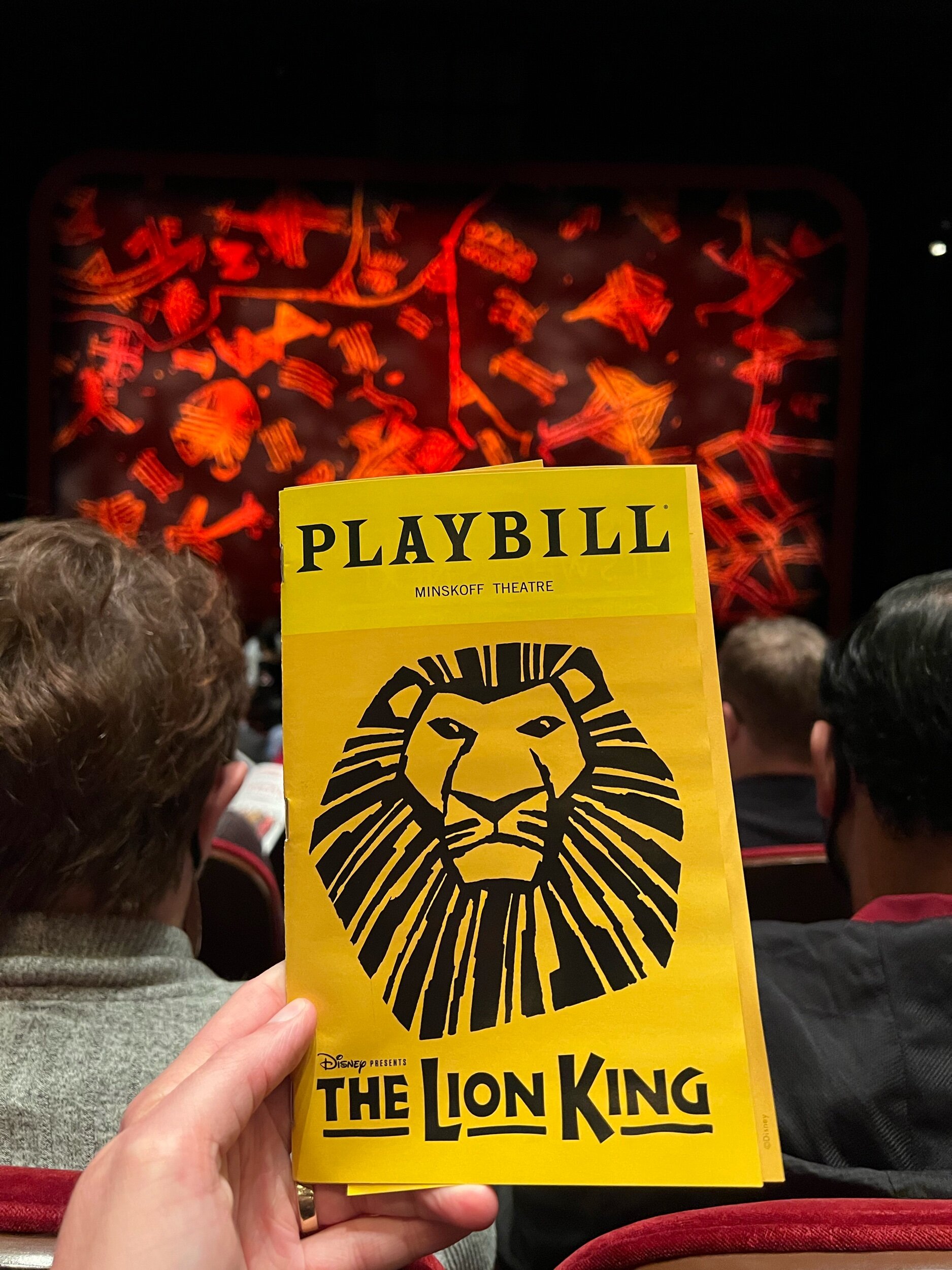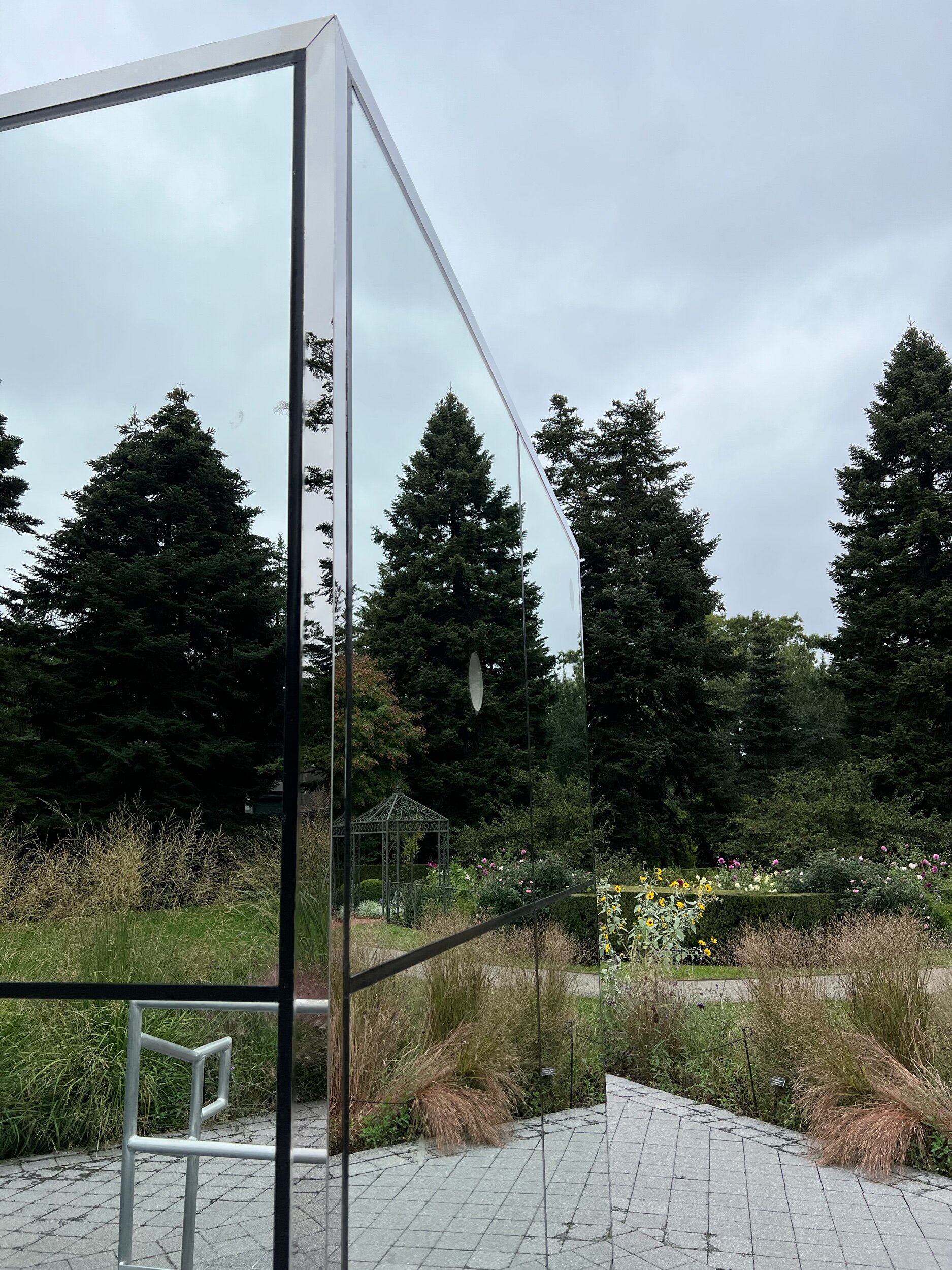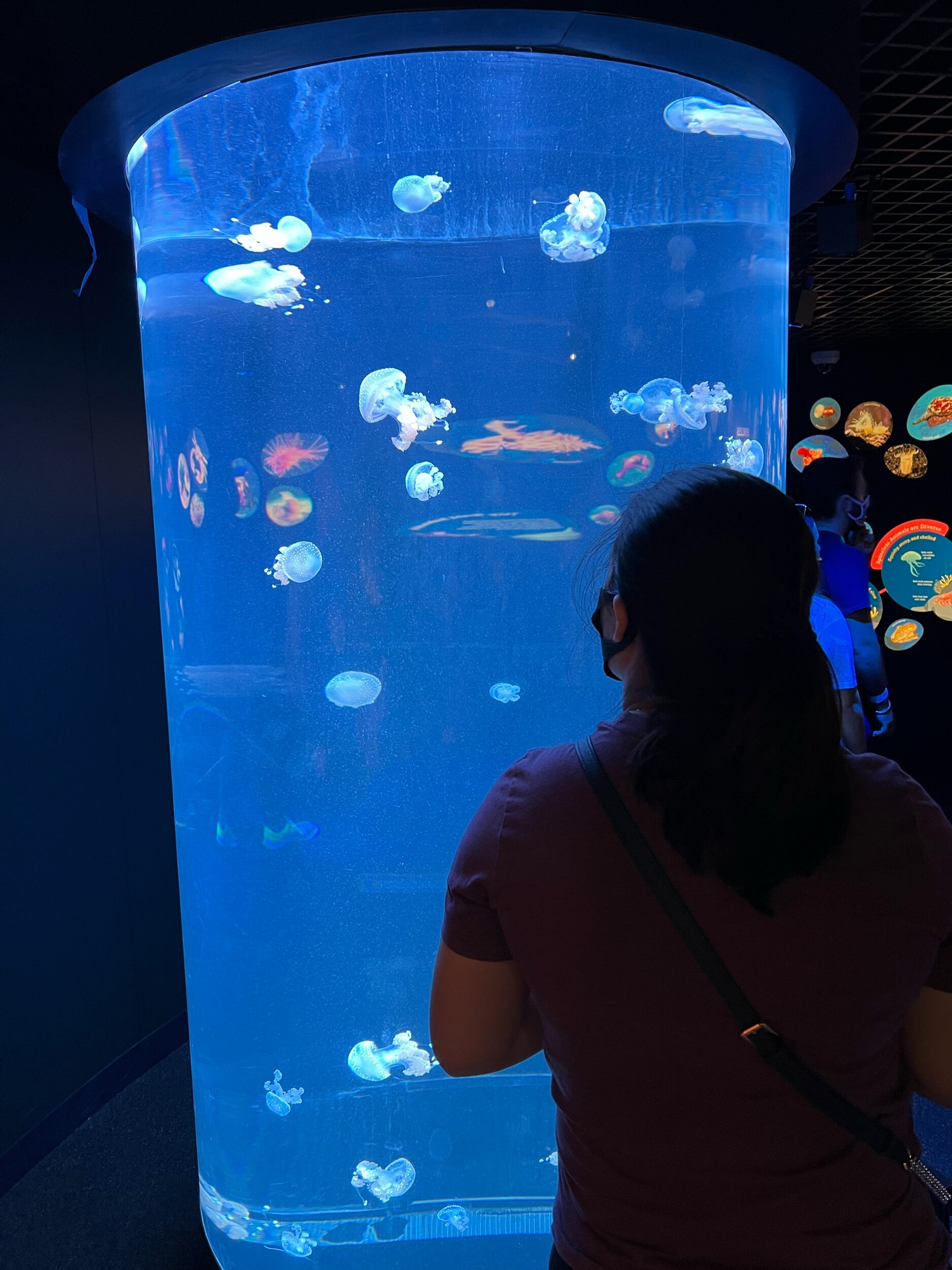Everlog
Being a creature of habit, I don’t tend to change up my tech routine very often. Once I find a workflow that clicks for me, I usually stick with it. Why fix what isn’t broken?
But lately, for one reason or another, I’ve found myself venturing out and trying new apps. Some are aides in my personal goals and self-fulfillment. Some are more practical than anything else. And some are just for fun.
I’ve found this process of researching and trying new apps to be really enjoyable and inspiring. So I thought I’d share a handful of the ones that I’ve been integrating into my daily use lately, along with the methods I use to find the tool that’s right for me.
Rather than a long list, I’ll be writing up a short post on each app and publishing them as I go. First up is Everlog, a journaling app for iPhone, iPad, and Mac made by Wessley Roche.
Journaling is a practice that I’ve had many starts and stops with over the years. I find keeping a journal to be really helpful when I make the time for it, and I go on long stretches of being really consistent with the discipline, but then I inevitably let it go after a while. So I’m trying once again to establish a habit of journaling, and that means finding the right app for the job.
I’ve used any number of journaling tools over the years, from a simple Pages document all the way up to Day One, the golden standard for journaling apps. But none of them have ever quite clicked for me long-term.
What I need is an app that’s totally focused on journaling—so not a full-on word processor or text editor—but isn’t bogged down with a bunch of distracting bells and whistles. I don’t want inspiring quotes, journal prompts, or “on this day last year” memories. I just want to open an app and start writing.
That’s exactly what Everlog offers. The app takes a date-based approach to journaling, grouping your entries by day and displaying them on a calendar. Each date has an indicator underneath to let you know that you wrote an entry that day, which I find quite motivating in building up my journaling practice.
The text editor in Everlog is very straightforward and supports Markdown, which is my preferred way of writing. But if you don’t use Markdown (or don’t even know what that is), don’t worry. It includes basic text editing tools like bold, underline, lists, and links. And it gives the option to attach photos to your entries if you like that sort of thing.
Apologies that I can’t show you all of my journal entries! 😄
Besides the editor and the calendar-based list of entries, there isn’t much more to Everlog. There’s a sidebar where you can organize your entries into multiple journals for different areas of your life and even tag them with special labels. (I haven’t taken advantage of this feature yet, but I intend to.) And there are a few settings for adjusting the appearance of the app and locking your entries behind Face ID or Touch ID if you’d like. That’s really it.
And that’s what makes Everlog work so well for me. It’s a simple, well-designed, focused utility that does one thing really well: journaling. Which is exactly what I set out to find.
I actually came across the app on Twitter when it was in TestFlight beta over a year ago, but I didn’t have a daily journaling habit at the time, so it wasn’t really for me. When I recently started my search for a new journaling tool, I remembered Everlog and sought it out on Indie Apps Catalog to give it a proper try. I’m glad that I did.
The app is free if you keep your journal on a single device, but I want my entries synced via iCloud across all my devices, which requires a subscription to Everlog Premium ($2/month, $18/year, or $41 for lifetime access). The subscription also includes the aforementioned abilities to create multiple journals, tag entries, lock your journal with Face ID/Touch ID, and change the appearance of the app—all worthwhile features. And, of course, subscribing also supports Wesley, an indie app developer, as he continues to work on Everlog into the future.
I’m halfway through my two-week free trial of Everlog Premium, and I plan to pay the subscription fee when the time comes. This one has really impressed me, and I’m becoming more and more confident that it will be a good fit for many years of journaling to come.